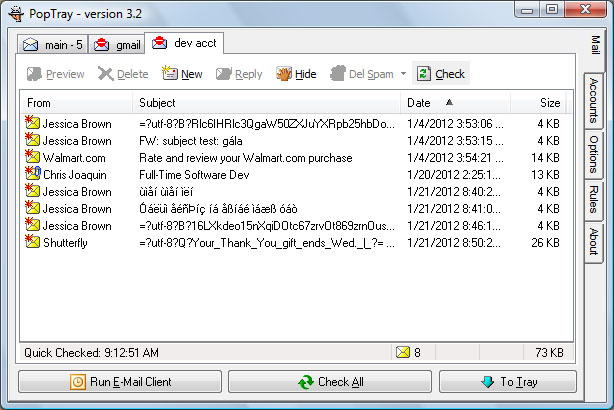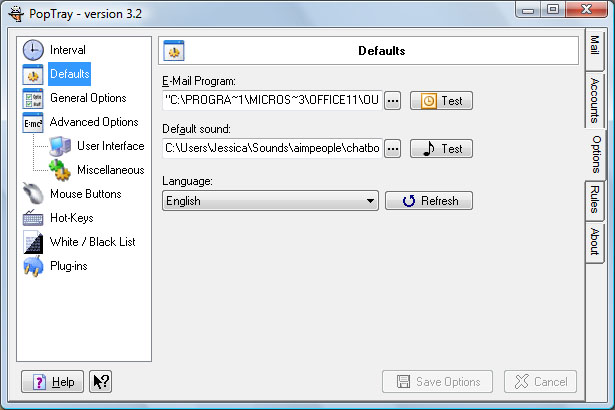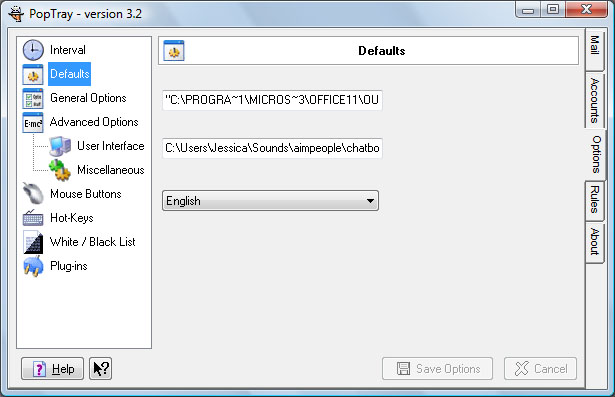Poking around on the internet for one reason or another (maybe I was browsing posts about Delphi on the Programmers Stack Overflow/Exchange site?), I came across something interesting. Lazarus, the open-source IDE for Free Pascal.
Lazarus is an open source equivalent to Delphi. Well, not exactly equivalent, but pretty close.. It comes with (not terribly well documented at the moment) tools to port Delphi code to Free Pascal, and comes with the Lazarus Component Library (LCL) which is very similar to Delphi’s Visual Component Library (VCL).
The idea of porting PopTrayU to an open source development platform instead of an expensive closed source one (namely: Delphi XE) is very much in the spirit of open-source development. It was always one of the dreams of Renier (the original PopTray developer) to port PopTray to a free platform, and he indicated he might be interested in continuing to develop the app if it could be ported. And it would save me the expense of upgrading to Delphi XE to fix some various bugs.
I’d previously looked into porting PopTray to the free version of Turbo Delphi 2006, but my feasibility analysis results were that it was not feasible. That version of Delphi, aside from being discontinued/no longer supported or “officially” available, was that it left out a key feature (namely, 3rd party component support).
Free Pascal and Lazarus, from what I’ve said so far looks more promising as far as being feasible. Indy components has been ported to Free Pascal, which is a key stepping stone, though investing whether I’d have to port to Indy 10 first or not remains to be determined. So far everything else I’ve been reading looks like it would “probably” be possible without significant loss of critical features, but it wouldn’t be a plug and play transition, you have to rename a bunch of things and change the imports, and some of the UI might get mangled porting it so you might have to redraw parts of the UI. But so far haven’t come across any definite showstoppers.
At the moment, the biggest risk for showstopping problems would be if there is a missing library eg “things that are very windows specific” may be missing. But nothing specific yet. There would definitely be some hurdles to fix the unicode issues, but that’s to be expected and certainly fixable. Even though Free Pascal is multi-platform, the probram would still only run on Windows, because of Indy and it’s limited compatibility with other platforms.
So that’s on my todo list. And in between downloading Lazarus and now, they’ve already gone from version 0.8 to 1.0 of the IDE. Actively developed and being improved regularly is a positive sign to look for.