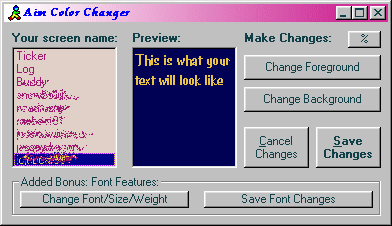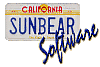
|
| Same Game |
| Gifview |
| Twister Spinner |
| AimTool |
| Color Tool |
| More Programs |
| Runtimes |
| About Us |
|
Summary: Do you find AIM's color palette restrictive? Want more choices? This program may be for you. Aim Tool is designed to be a supplement to AOL Instant Messenger. It gives you more color choices for the text color than the instant messenger formally supports. It does this by editing the registry value that stores the color settings. Now you can choose any color possible. Just remember that people with only 256 colors may not be able to see your wonderful colors right. In future versions this progam will have many more options, such as entering colors as html values, and changing the font settings. Operating Systems: this program is Windows 9x/NT compatible. This means it should run under most versions of Windows except for Windows 3.1. It will work with any 3.x or 4.x version of AOL instant messenger. Download Now (24 kb) Note: this program
requires visual basic 6.0 runtimes. Most likely you already
have the runtimes you need to run this program. If you get an error
message like "MSVBVM60.DLL not found" this means you do not have
all the neccesary runtimes and you should visit
this page to download the helper files for visual basic programs. Copyright (c) 2002 Sunbear Software. All rights reserved. |